Astute warehouse managers, CEOs and planners know that warehouse automation is something to be embraced, especially considering that scalability is a top priority for today’s warehouses. That said, automation is not always the easiest to investigate on your own. The market is full of general information that might not be applicable to your specific needs. To help you find the resources that align with your operation’s overarching vision, we’ve gathered 50 expert tips, examples, and best practices on warehouse automation for today’s forward-thinking warehouse and logistics automation leaders.
The tips and best practices below cover everything from automated collaboration to inventory and beyond. Click on a category below to jump to the section that fits your interests best:
- Warehouse operations automation tips
- Shipping and receiving automation
- Tips for automated collaboration
- Tips for inventory management and fulfillment automation
- Logistics and fleet automation tips
Warehouse operations and automation tips
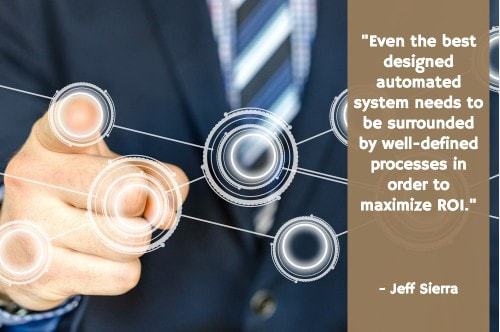
1. Create well-defined processes around your automated systems. “There is often a misconception that the technology will do all the work and all the thinking. The reality is that even the best designed automated system needs to be surrounded by well-defined processes in order to maximize ROI. There are always exceptions and changes to business rules and team members need to understand what steps to take and what procedures to follow to adapt and deal with these conditions when they occur.” — Jeff Sierra, as quoted in 8 Experts Share the Biggest Mistakes Made When Implementing Warehouse Automation Systems, Camcode; Twitter: @Camcode
2. The right design process is key. “Use the right design process and engage the analytical implementation teams. Without this level of forethought and cultural buy-in, the process becomes more of an issue than it does a benefit and actually takes longer to implement than a traditional approach.” — John L. Myers, Be Careful When Implementing Data Warehouse Automation, InfoWorld; Twitter: @infoworld
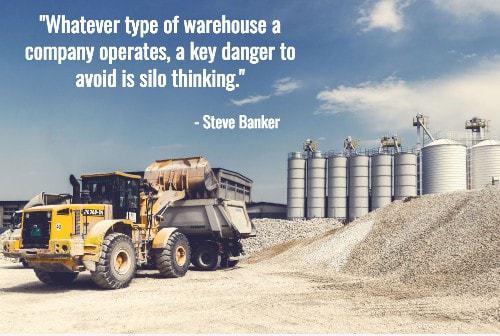
3. Consider the entire product supply chain to identify optimal points of automation. “Whatever type of warehouse a company operates, a key danger to avoid is silo thinking. If your upstream suppliers can perform certain activities more cost effectively than you can at your warehouse, then your partners should perform these tasks and you should pay them a little extra. Similarly, if performing certain tasks at your warehouse (for a marginal increase in labor costs) results in significant labor savings downstream (e.g., faster receiving and shelf replenishment at the stores), then those tasks should be done at your warehouse.” — Steve Banker, Automated vs. Manual Warehouses: A Different Way of Thinking About ROI, Logistics Viewpoints; Twitter: @logisticsviewpt
4. Ensure your system has cradle to grave traceability. “Increasing compliance requirements are putting more pressure on you to know exactly what components are used and where your products are at all times. How can you ensure safety of your end consumer if you are unaware of every step within your complex supply chain? The need for cradle to grave traceability from raw material through production will only keep increasing — save yourself the time and frustration by making traceability easier and more manageable.” — Robert Waugh, Best Warehouse Practices To Manage, Optimize And Execute Your Multifaceted Mfg. Operation, Industrial Distribution; Twitter: @Industwebsite
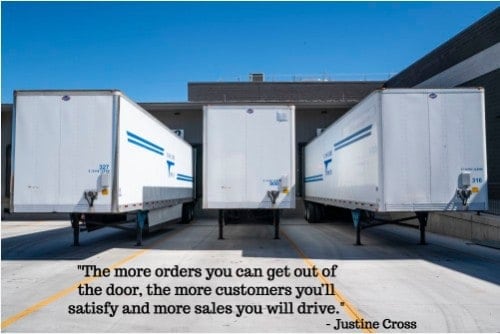
5. Use automation bots to free up valuable warehouse staff time. “Automation bots offer you and your team the chance to manage only by exception, thus, freeing up vital hours to be spent on the physical pick and pack stages. Ultimately, we know that the more orders you can get out of the door, the more customers you’ll satisfy and more sales you will drive.” — Justine Cross, Five Warehouse Automation and Technology Tips, ERP Focus; Twitter: @erpfocus
6. Automate where it makes sense – but understand the ROI. “Automation has become much more affordable the last decade or so in the face of just about everything else (labor, space, time) escalating. The idea of a robotic palletizer, automated stretchwrapper, or AS/RS system can be intimidating, but these methods are proven across every industry. For instance, robotic applications were once exclusive to manufacturing (in particular for welding in automotive manufacturing). Now, the same technologies are frequently applied – affordably – to distribution, picking, packing, etc. But you must understand the payback, not just the benefits.” — Scott Stone, 13 Best Practices for Warehouse Productivity, Cisco Eagle; Twitter: @CiscoEagle
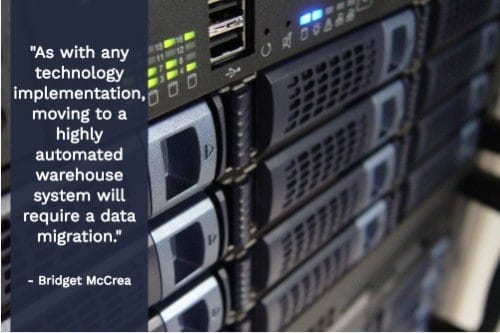
7. Don’t overlook the complexities of data migration. “If your company has been using a mix of manual and semi-automated systems to manage warehouse activities for decades, then it has likely racked up a good deal of data along the way. As with any technology implementation, moving to a highly automated warehouse system will require a data migration (i.e., the process of transferring data between storage types, formats or computer systems).” — Bridget McCrea, 7 Steps to Take Before You Install an Automated Warehouse System, Modern Materials Handling; Twitter: @modernmmhmag
8. Optimize your existing processes and identify areas of improvement prior to automation. “Examine the flow of product through the warehouse, traffic patterns, and overall layout of the facility. If you have not already done so, standardize your processes by reducing potential variation, which saves time and money, and reduces errors. Measure each activity in the warehouse to establish a baseline where improvements can be made. Once you know where to improve, determine how to make those improvements and identify a target metric to measure implemented improvements.” — Steve Adams and Steve Pierce, Considering the Costs of Warehouse Automation, Manufacturing Business Technology; Twitter: @MBTWebsite
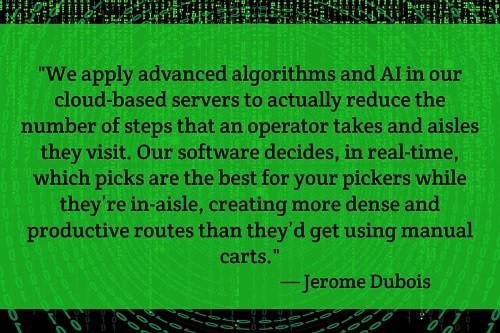
9. Implement solutions that reduce in-aisle steps. “In warehouses with manual carts, pickers spend a lot of time walking in between aisles in a mostly random fashion. At first glance, it may make sense, for example, to pick in FIFO (first in, first out) order, taking the first four pick lists from the stack at the wave prep desk. This leads operators to pick items for orders 1 through 4 in chronological order, often one order at a time, and possibly revisiting the same aisle or the very same location more than once. But what if orders 1,2, 8, and 10 have picks in the same aisle or even the same location? And what if the operator knew how many total items to pick for their cart at the location?
“That’s exactly what our software does. We call it smart work allocation. We apply advanced algorithms and AI in our cloud-based servers to actually reduce the number of steps that an operator takes and aisles they visit. Our software decides, in real-time, which picks are the best for your pickers while they’re in-aisle, creating more dense and productive routes than they’d get using manual carts.” — Jerome Dubois, How our software improves warehouse efficiency, 6 River Systems; Twitter: @6riversystems
10. Start small and build a scalable solution. “The path to advanced automation sometimes involves going through each level of automation sequentially as the business matures. When making the first upgrade decision, you should think ahead and pick an automation solution that is scalable and can be easily integrated with future solutions.” — Marco Trottman and Sam Zhang, The Trend Towards Warehouse Automation, Westernacher; Twitter: @Westernacher

11. Assign an individual or team to lead implementation. “The first step is to assign a specific person or team that will be responsible for handling the implementation and selecting the functionality that will be needed. This team should then be involved in all aspects of the planning and process creation. Companies that delay during this step may find themselves struggling to make a quick hiring decision and having the team trained and ready.” — David Allais, Automation in the Warehouse: Asset or Obstacle?, Industry Week; Twitter: @IndustryWeek
12. Engage outside experts to assess your warehouse layout. “Be open to the idea of getting expert advice. Warehouse design has changed a lot in recent years, as large distribution centers (DCs) have moved away from single channel to multichannel inventories and even smaller warehouses have begun to automate many operations.
“An experienced set of eyes can quickly scan your warehouse layout and spot signs of trouble, which can range from visible dust settled on products in storage (indicating obsolete inventory) to inefficient use of use of dock space (such as when put-away areas aren’t cleared out quickly enough).” — Cody Adams, 13 Tips for Your Ultimate Warehouse Design & Layout, Formaspace; Twitter: @RealFormaspace

13. Match the automation technology to your specific operational challenges. “What’s important is figuring out how to match the right automation technology to the specific challenges of a specific operation, whether its goals are labor savings, space savings, throughput and flexibility gains, or reduced maintenance and supervision. Applying different automation technologies, either individually or in combination, can alleviate a variety of different challenges.” — 15 Myths About Warehouse Automation Debunked, Vlastore Systems; Twitter: @vlastoresystems
14. Conduct regular audits of your systems. “In addition to daily maintenance, it is recommended that you conduct an audit at least once every 12 months, regardless of the specific systems that you have in place in your operation. Doing so allows you to identify relatively minor issues (requiring minor repairs) before they turn into catastrophic issues (requiring major repairs, and downtime in your facility).” — The Supply Chain Professional’s Guide to Warehouse Automation, Conveyco; Twitter: @Conveyco
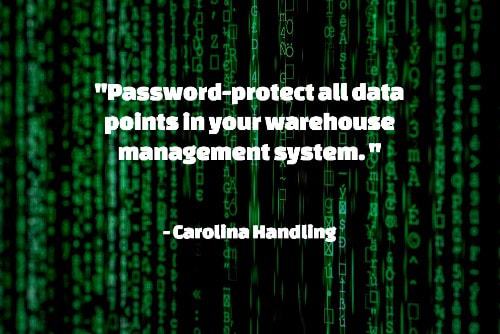
15. Improve security with unique password-protected access to all data points in your WMS. “Password-protect all data points in your warehouse management system. These may include areas like receiving, picking, packing, and shipping and loading areas. Use unique passwords and/or ID requirements.” — Best Practices for Creating a More Secure Warehouse, Carolina Handling; Twitter: @managesmarter
Shipping and Receiving Automation
16. Setup a system to pre-select shipment and delivery options based on the type of item. “Automatically select the service or carrier-based package weight, dimensions, delivery requirements or other criteria. This built-in logic ensures that only eligible services are considered, preventing users from choosing the wrong carrier, service or documentation.
“Example: A 14-ounce T-shirt order doesn’t need to be shipped using a service where rates are based on pounds and not ounces. Automating the shipping service selection allows your warehouse staff to focus on processing orders quicker and not rate shopping between carriers.” — 5 Great Tips to Automate Shipping Decisions in Your Warehouse, ShipWorks; Twitter: @shipworks
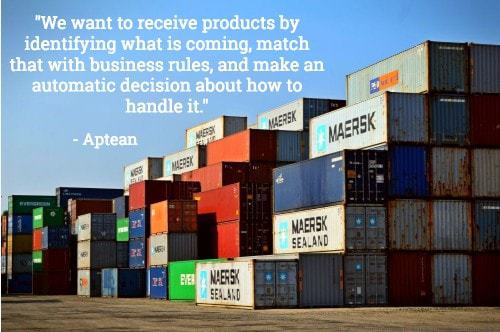
17. Identify data you could leverage to direct incoming shipments. “With a vision of highly automated warehouse processes, we want to receive products by identifying what is coming, match that with business rules, and make an (automatic) decision about how to handle it, where to put it, and if it needs to go through QA (Quality Assurance). Basically, you want as much information as possible to be known upfront – dimensions, packaging, origin, identifiers, descriptions, classifications etc. Provided that you can handle the data and make it available, it can trigger your defined business rules and direct available resources, pending orders and task priorities.” — A Smart Approach to Warehouse Automation, Aptean; Twitter: @Aptean
18. Don’t overlook boosting efficiency in your returns process. “Efficient returns handling is about more than just getting the goods that the customer doesn’t want/need back to the warehouse. By promptly and automatically linking your returns to your warehouse inventory, you will achieve more efficient and accurate order fulfillment. Once the stock becomes part of your inventory again it can be allocated to other customers who require those products.” — Addressing Warehouse Operational Challenges Through Warehouse Management Best Practices, TradeGecko; Twitter: @TradeGecko
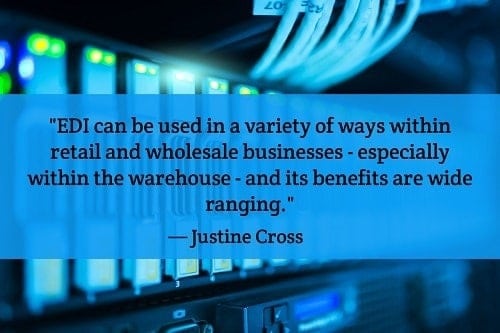
19. Leverage electronic data interchange (EDI) to reduce errors. “Electronic Data Interchange (EDI) is ‘the computer-to-computer exchange of documents in a standard electronic format between business partners.’
“EDI can be used in a variety of ways within retail and wholesale businesses – especially within the warehouse – and its benefits are wide ranging. Here are a few ways EDI can help you with your own warehouse processes:
- It prevents mispicks or incorrect items from being sent out
- It reduces the number of missed deliveries
- It can track, monitor and chase delays with suppliers
- It prevents double selling of your inventory
- It automatically sends tracking information to your customers” — Justine Cross, Five warehouse automation and technology tips, ERP Focus; Twitter: @ERPfocus
20. Install a high-speed, intelligent warehouse door system. “Modern automated warehouses are designed to be efficient. As one of the busiest working areas within any warehouse is the loading bay area, it makes sense that they are fitted with the best automation technologies available.” — Tony Saunders, Automation Tips for Warehouse Door Systems, Logistics Handling; Twitter: @LogHandling
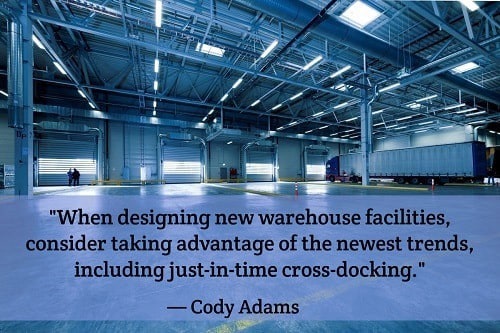
21. Focus your warehouse layout design decisions on the dock operations. “The dock area can be the most congested and potentially most dangerous area within your warehouse layout. When designing new warehouse facilities, consider taking advantage of the newest trends, including just-in-time cross-docking. Cross-docking is a technique where fresh inventory is unloaded directly from the inbound vehicle(s) then immediately re-loaded onto outbound vehicles — all without having to store the inventory in the warehouse. You’ll need to allocate additional space and multiple docks to perform these operations without creating choke points that impede flow.” — Cody Adams, 13 Tips for Your Ultimate Warehouse Design & Layout, Formaspace; Twitter: @RealFormaspace
22. Optimize the intake of stock with barcode scanners or other automation equipment. “Invest in barcode scanners or other automation equipment that will interface with your WMS. This will significantly increase throughput as manual descriptions and item numbers will not have to be read out and checked off.” — A.J. Brustein, Tips to Optimize Your Warehouse Management System and Staffing, Wonolo; Twitter: @Wonolo
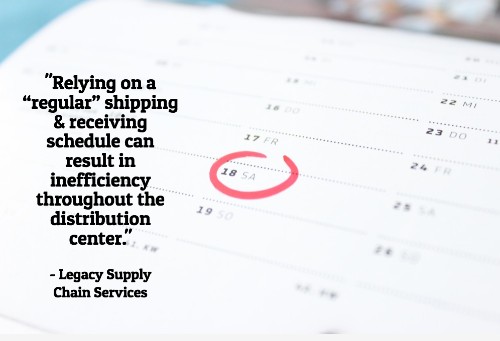
23. Establish advanced shipping notifications (ASN). “This may seem like a no-brainer, but many distribution centers still have not implemented electronically transmitted advanced shipping notifications (ASN). Relying on a ‘regular’ shipping & receiving schedule can result in inefficiency throughout the distribution center.”— 11 Warehouse and Distribution Center Best Practices for Your Supply Chain, Legacy Supply Chain Services; Twitter: @legacyscs
Tips for Automated Collaboration
24. Consider labor management tools to optimize performance. “Labor management software can help you gain control of these costs and enable you to visualize, understand, and take command of the labor situation as it really is, not as you think it is. Handling labor resources correctly can be the difference between an adequate operation and a good one…or a good one vs. a great one. These tools are best applied in high-volume picks, not for bulk items where heavy machinery is required to deal with stock.” — Scott Stone, 13 Best Practices for Warehouse Productivity, Cisco Eagle; Twitter: @Ciscoeagle
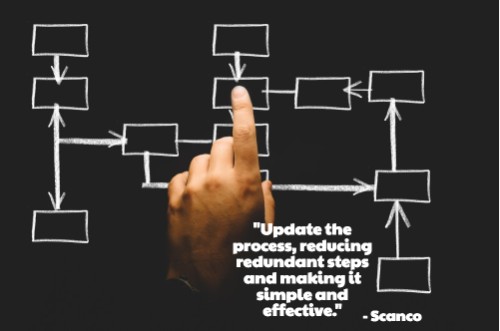
25. Minimize the number of steps in the order fulfillment process. “Another area that can be problematic for many companies is that the number of steps it takes to fulfill orders is so lengthy and complicated that employees can’t remember them easily. Any process with more than a handful of steps is open to mistakes. Spend some time in the warehouse working alongside your team to actually see what’s working and what doesn’t. Then update the process, reducing redundant steps and making it simple and effective.”— 4 Warehouse Management Tips to Reduce Fulfillment Errors, Scanco; Twitter: @scancollc
26. Establish standards and monitoring of workforce requirements. “New methods and labor processes are required that are more event and customer driven than ever before. A key requirement is to plan, schedule, and automate the deployments of staff to match needs in a dynamic real-time picking and shipping environment.”— Bob Heaney, Warehouse Workforce Scheduling and Management Across Tasks, Waves, and Shifts, JDA Software Group; Twitter: @jdasoftware
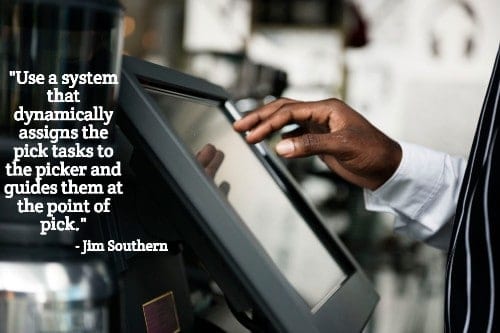
27. Don’t preallocate stock to orders. “Many traditional ERP and WMS systems ‘allocate’ stock in locations to orders. This assumes you are going to pick the orders in a particular sequence, which in reality doesn’t happen. Using this method a picker may arrive at a location, see the stock, but not be able to pick it because it’s not allocated to their order — which is crazy! Use a system that dynamically assigns the pick tasks to the picker and guides them at the point of pick. This will save time on travel and replenishments.” — Jim Southern, 5 Tips on How to Improve Order Picking, Dexterity; Twitter: @dexteritywms
28. Implement solutions that provide a directed workflow. “Once pickers get in-aisle, they run into another efficiency problem: picking the right items into the right totes. In an entirely manual situation, pickers are juggling a lot. They are rarely hands-free because they need to handle an RF gun, a paper pick list and push a manual cart. They need to identify which bin the pick is located in, and they need to make sure they’re picking the right item into the right tote.
“With our software, the robot stops exactly where the pick is located, displays a picture of the item on a screen and lights up on the left or right, indicating which side of the aisle the pick is located in. The software also powers the put-to-light technology, which shows pickers which totes to place items into.” — Jerome Dubois, How our software improves warehouse efficiency, 6 River Systems; Twitter: @6riversystems
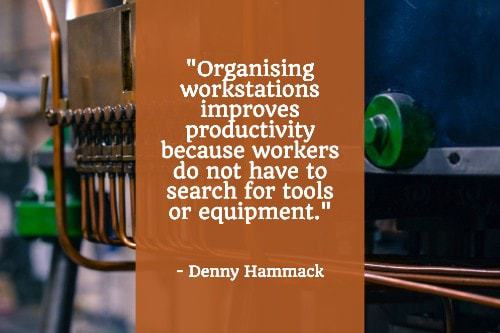
29. Organize workstations using lean manufacturing principles for a streamlined workflow. “Organizing workstations improves productivity because workers do not have to search for tools or equipment. Use the ‘5S’ method from lean manufacturing to ensure your workstations are as organised as possible. It consists of: Sort; Set in order; Shine; Standardize; and Sustain — all techniques designed to keep clutter at bay, reduce errors and improve safety and organisation.” — Denny Hammock, Five Simple Ways to Improve Warehouse Efficiency, Supply Management; Twitter: @supplymgmt
30. Utilize a Workflow Execution System (WES) to help synchronize operations between human workers and your automated systems. “In addition to rationalizing order feed control, the WES enabled operators to adapt to the fluctuations in workflow as well. They were given screens that would reveal bottlenecks so they could shift dynamically. The system could also be configured to provide voice alerts directing them to log out of low-load zones and move an overloaded zone. The result was a 20% improvement in productivity in an operation that the warehouse manager had believed was already operating at peak efficiency.” — Chris Capshaw, Warehouse Execution Systems Can Unlock the Potential of Automation Assets, Material Handling and Logistics; Twitter: @MHLeditor
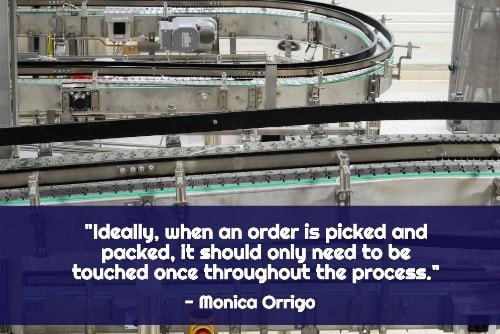
31. Minimize touches in your pick and pack processes. “Ideally, when an order is picked and packed, it should only need to be touched once throughout the process. To accomplish this, the order must be error-free and packed correctly the first time, moving directly from shelf to box to truck without having to be moved in and out of totes or repacked into smaller or larger containers. Minimizing this kind of rework helps make the picking and packing process more efficient.” — Monica Orrigo, How to Drive more Efficiency From Your Pick and Pack Process, Handshake; Twitter: @Handshake
Tips for Inventory Management and Fulfillment Automation
32. Use WMS to improve your warehouse storage capacity. “When you implement warehouse management software, you may find that you could have been fitting more product onto your shelves! The WMS assigns every product a specific location and bin number in the warehouse, based on the size of the bins and the amount of product kept in inventory. The lesser used inventory is often assigned to higher shelves or in out-of-the-way places within the warehouse, while the more popular items can be kept on lower shelves and near the shipping area. This approach maximizes the use of your warehouse shelves and allows you to be more efficient within your allotted space.” — Reid Curley, 6 Ways Automating Warehouse Systems Makes a Huge Impact, Archon Interactive; Twitter: @WaveTrak
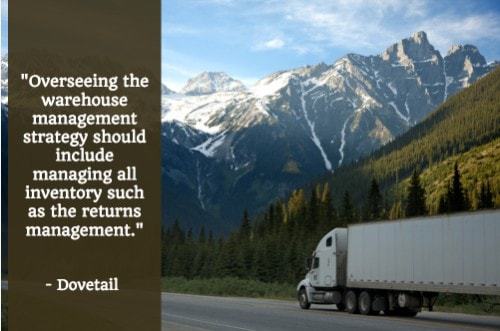
33. Manage all inventory flows, including returns. “Overseeing the warehouse management strategy should include managing all inventory such as the returns management. Returns may mean there’s a problem with a certain product, however, warehouse managers can utilize this as an opportunity to fix and fine-tune existing warehouse stock and ordering practices.”— 8 Principles That Establish A Cost Efficient Warehouse Management Strategy, Dovetail; Twitter: @DovetailSA
34. An autonomous warehouse vehicle may help with inventory movement. “When specifying automated warehouse vehicles, remember to ‘always keep the most important thing as the most important thing,’ which, in any MHP, is the product being handled or transported. There are many types of AGVS vehicles, but, no matter how advanced a particular AGVS may be, if its vehicle cannot transport the thing that needs to go from A to B, it is useless.” — Adam Cole, Navigating the World of Automated Warehouse Vehicles, Bastian Solutions; Twitter: @BastianSolution

35. Select boxes, bins and shelving solutions that are automation-friendly. “From storage containers to overall floor plan, strategic warehouse design enables the latest in automation. Boxes and bins are designed in an automation-friendly way so robots and AVGs can move them freely throughout the facility. It’s the same with shelving and racks. Shelves are being built to be more mobile and conducive to the latest in automation trends. These designs enable a more organized and efficient workspace.” — Cary Frame, 4 Top Trends in Warehouse Automation, Hynes Industries
36. Anticipate business drivers that may impact inventory levels. “Speak with your sales and marketing areas to understand when promotions are happening that may result in increased demand. Look at seasonal trends to understand busier times and ensure you have proper staffing levels across the rota. Plan this in your WMS.” — A.J. Brustein, Tips to Optimize Your Warehouse Management System and Staffing, Wonolo; Twitter: @Wonolo

37. Set up hot zones in the warehouse to concentrate the SKUs that generate the majority of picking activity. “Some warehouse operations have ABC velocity definitions so that the fastest moving ‘A’ SKUs are positioned together within designated wider operating aisles to reduce congestion. By increasing the pick density of the ‘A’ items, travel time is reduced and the opportunity to speed up the picking process is greatly improved.”—Marc Wulfraat, 5 Ways to Improve Order Picking Productivity, Supply Chain 24/7; Twitter: @SupplyChain247
38. Utilize RFID tags to streamline the warehouse picking process. “There are numerous steps merchants can take to improve the efficiency of the warehouse picking process, but one of the leading strategies is the implementation of RFID tags. This technology enables merchants to track items throughout the picking process, check them in and out automatically, bolster visibility across the warehouse and combine multiple orders effectively.”— Optimize your Picking Process using RFID Technology, SalesWarp; Twitter: @SalesWarp
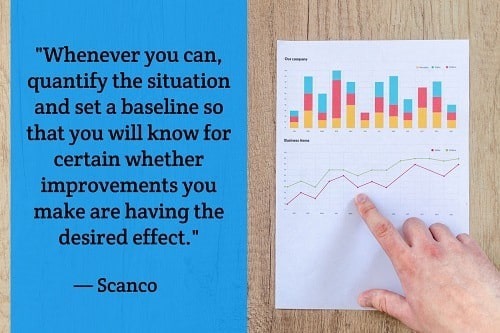
39. Set a baseline to measure improvements. “You may have heard from employees that there are ‘many’ mistakes being made in the shipping process. Just how many mistakes qualify as ‘many?’ Whenever you can, quantify the situation and set a baseline so that you will know for certain whether improvements you make are having the desired effect.” — 4 Warehouse Management Tips to Reduce Fulfillment Errors, Scanco; Twitter: @ScancoLLC
40. Plan your order packing workflow by examining potential errors at each stage of the process. “Plan out the error correction sequence in advance. Make sure there is enough physical space at the shipping station to set aside the incorrect materials and replace them with the corrected ones. This includes provisioning enough space to make the correction; for example, there might need to be space on the shipping table for two boxes at the same time, the incorrect one and the corrected one.”— 10 Speedy Shipping Station Setup Tips, Formaspace; Twitter: @RealFormaspace
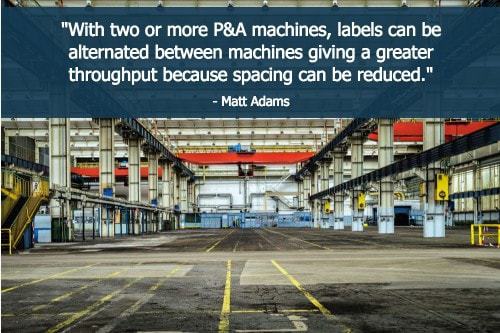
41. Spacing is a key consideration when using a print & apply (P&A) automated labeling system. “Consistent gapping (spacing between product) should be created to allow time to print and tamp; otherwise, the product could travel past the P&A machine(s) before a label is ready to be applied. The gap will we defined by the print speed of the chosen printer and cycle time of the tamp head. These variables will also help determine the speed of the conveyor. The smallest box height is what will take the longest for the tamp motion if using an overhead apply system.
“To improve throughput, multiple P&A units can be installed. With two or more P&A machines, labels can be alternated between machines giving a greater throughput because spacing can be reduced.”— Matt Adams, 10 Tips for Setting Up a Label Print and Apply System, Bastian Solutions; Twitter: @BastianSolution
42. Use collaborative robots to improve fulfillment speed and accuracy. “At 6 River Systems, we developed Chuck, a mobile warehouse robot that is designed to help today’s warehouses make the most out of the labor they already have. In the past, warehouses had to rely on machines, such as conveyors, automated storage and retrieval systems and shuttles, to eliminate walking and shorten fulfillment times. However, those solutions are often bulky and less versatile compared to modern alternatives.
“Because of this, we created an ultra-flexible line of collaborative robots that swiftly move across your warehouse floor, speeding up the picking rate by roughly 2-3x. Using a directed workflow approach, our collaborative robots pace your associates to help them quickly move through all the steps in the picking process, and our cloud-based software intelligently groups similar orders together to boost efficiency. Plus, Chuck works with your desired picking method, whether it’s wave, batch, zone, discrete, cluster or a combination of methods.” — Fergal Glynn, What is automated warehouse picking?, 6 River Systems; Twitter: @6riversystems
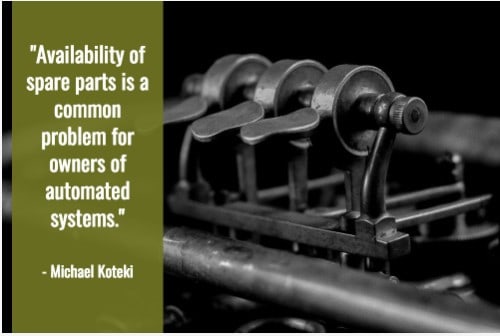
43. Make sure spare parts are available and accessible. “Availability of spare parts is a common problem for owners of automated systems. Consider what items may already be on hand or in your network and what time it takes to acquire the part when ordered from the manufacturers. A parts crib (i.e., a secure, well-maintained area to warehouse your spares) is a reliable and deliberate way to receive, inspect and log parts.” — Michael Koteki as quoted in 8 Practices in MRO for Automation, Logistics Management; Twitter: @LogisticsMgmt
44. Start small by implementing a cluster-picking strategy. “By picking into multiple order containers (e.g., totes containing order batches or discrete order totes), companies can effectively pick multiple orders at one time using a single cart. And, make sure that cart is sizable (i.e., 5 feet x 2 feet with at least two or three shelves) and able to handle the multiple orders.” — Bridget McClea, 7 Warehouse E-commerce Best Practices for 2017, Modern Materials Handling; Twitter: @modernmmhmag

45. Balance automation with manual processes in your returns process to maximize efficiency. “Due to the diverse nature of returned items, automated systems should also only be standardized to a limited extent in order to be able to manage the wide range of goods without having to make costly modifications. In contrast to conventional storage and returns strategies, which are often associated with a very high level of manual work, automated processing requires much higher investment in technology and software.” — Managing Returns Fully Automatically – the Ideal and the Reality, Intralogistics
Logistics Automation Examples and Fleet Automation Tips
46. Utilize routing and scheduling software to streamline logistics planning. “Automation is a great benefit of logistics technology — though not the only one. Technologies that automate time-consuming, repetitive jobs free us up to do what humans excel at: spotting and dealing with change and exceptions.” — Mike Kositzky, Automated Routing: The Path to Optimization, Inbound Logistics, @ILMagazine
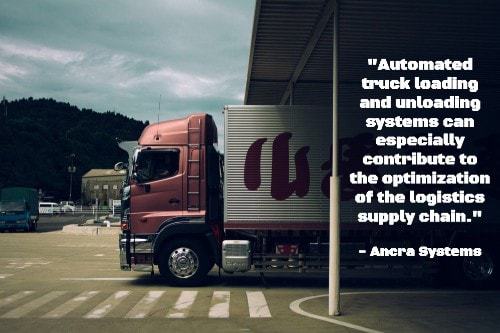
47. Automated Truck Loading Systems (ATLS) can greatly reduce logistics handling time. “Automated truck loading and unloading systems can especially contribute to the optimization of the logistics supply chain with a fast return on investment in applications with high volumes and short driving times.” — Technology Information: Automated Truck Loading Systems, Ancra Systems
48. GPS technology can allow tracking of your inventory on the road and in the warehouse. “Many conventional inventory tracking systems note the location of your inventory within the warehouse upon arrival. However, if the pallet or box is later moved to a different location, it can easily become lost or misplaced. GPS tracking ensures this doesn’t become a problem.” — Megan Webb Morgan, 3 Tips for Tracking Inventory with GPS, Manufacturing Transportation, Apriso; Twitter: @3dsdelmia
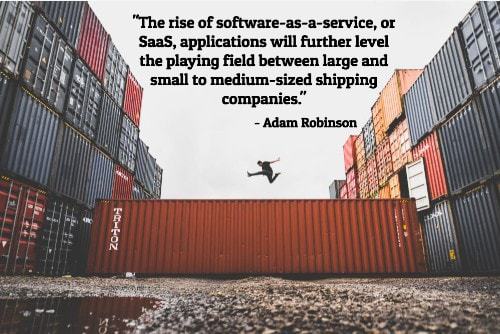
49. Transportation Management Systems (TMS) are more widely accessible. “Historically, shippers were unable to take advantage of a TMS unless the shipper processed an extraordinarily high volume of shipments. For many smaller shippers, utilizing a TMS was simply out of the question. However, the rise of the cloud has changed that. The rise of software-as-a-service, or SaaS, applications will further level the playing field between large and small to medium-sized shipping companies.” — Adam Robinson, 3 Logistics Technology Trends in 2016: Automation Leads the Way, Cerasis; Twitter: @Cerasis
50. Omni-channel distribution centers can simplify order picking and reverse logistics. “Use omni-channel distribution centers rather than separate warehouses or sections for each channel. You will be able to reduce the total inventory in your supply chain, have greater visibility into availability, and simplify order picking and reverse logistics.” — Top 11 Warehouse Operations Best Practices, Westfalia Technologies; Twitter: @WesfaliaUSA



